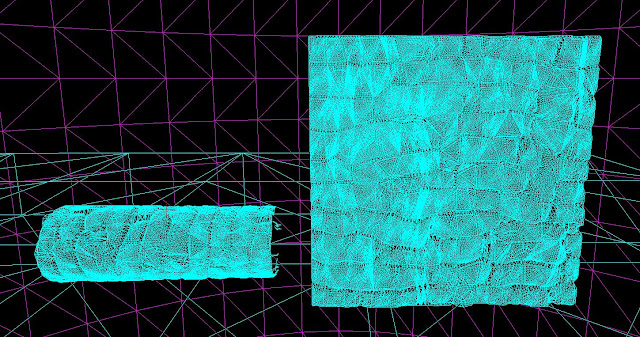Old book
After finishing all of my other deadlines and taking a week off to go home it's now time to pick my FYP back up and get it ready for Expotees.
I asked a few peers, my tutor and people in the industry for feedback. I'll be trying to make as many changes as possible before Expotees.
The first thing I need to work on is the book on the desk. My tutor said that it was too small and thin so I went back in and made it thicker, more interesting and put a lot more tris into it. It's currently just under 2,000. I think I can spend a reasonable amount on the book as it really is a centerpiece to my scene.